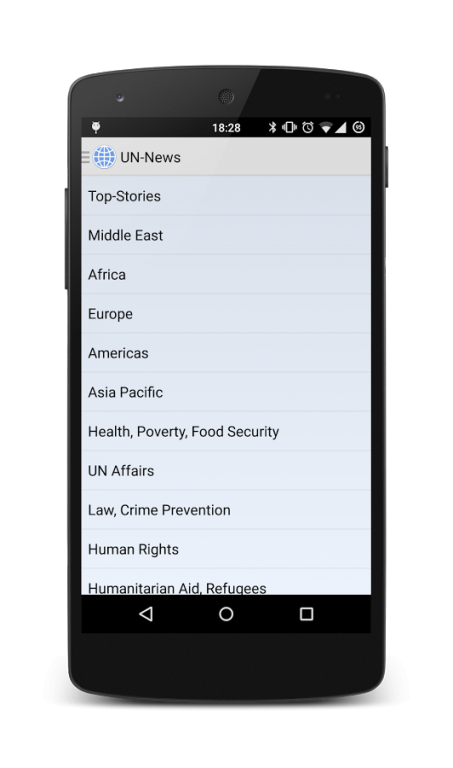Model UN Helper 1.6
Free Version
Publisher Description
Do you like Model UN? But can't keep in mind all the preambs, ocs, articles of the charter and the human rights?
Well, that's all packed in this app!
I've built it for MUN participants to have quick access to information often needed at MUNs.
Especially people who aren't that experienced hopefully can have an easier start with this app.
I wish everyone fruitful debates.
MUN Helper brings you:
- UN News in 16 subcategories (regional and by topic)
- A list of points and motions, what they express, how they're decided upon and when they're allowed
- A comprehensive list of preambulatory and operative clauses
- The whole UN Charter
- The Universal Declaration of Human Rights
- Access to the CIA Factbook
- A useful tool for chairs
So just go ahead, download and become 'best delegate' ;)
It's all for free, because I like MUNs myself and have fun developing apps, so I just combined these hobbies and created this not only for myself, but also to share it.
Any feedback is highly appreciated, so don't hesitate to contact me when there are bugs in the software, you wish for an additional feature or if you just like the app.
This is not an official United Nations app.
About Model UN Helper
Model UN Helper is a free app for Android published in the Reference Tools list of apps, part of Education.
The company that develops Model UN Helper is Ole L.. The latest version released by its developer is 1.6.
To install Model UN Helper on your Android device, just click the green Continue To App button above to start the installation process. The app is listed on our website since 2016-01-19 and was downloaded 8 times. We have already checked if the download link is safe, however for your own protection we recommend that you scan the downloaded app with your antivirus. Your antivirus may detect the Model UN Helper as malware as malware if the download link to de.oleluebke.munhelper is broken.
How to install Model UN Helper on your Android device:
- Click on the Continue To App button on our website. This will redirect you to Google Play.
- Once the Model UN Helper is shown in the Google Play listing of your Android device, you can start its download and installation. Tap on the Install button located below the search bar and to the right of the app icon.
- A pop-up window with the permissions required by Model UN Helper will be shown. Click on Accept to continue the process.
- Model UN Helper will be downloaded onto your device, displaying a progress. Once the download completes, the installation will start and you'll get a notification after the installation is finished.